Do you need more than this? We have another option!
Subscribe to our newsletter and grab more pricing insights.
I want to know more!

They say that the best things in life are free, and to an extent, we would agree with this statement. But in the case of tools, this is rarely the case. Google's Universal Analytics was the proprietary free analytics data tool that many ecommerce websites successfully used for years.
Then Google rolled out Google Analytics 4 as a replacement in 2020. And then in July 2023, Universal Analytics stopped existing and everyone was forced to use Google Analytics 4. The reaction from marketers around the globe was... Less than nice.
But what about ecommerce? Can you get valuable insights from Google Analytics 4 for your ecommerce store? Let's find out.
Much like Universal Analytics, Google Analytics 4 helps ecommerce store owners analyze the performance of their website and store. What makes GA4 different is that it has a module specifically set up for ecommerce stores, called ecommerce events.
Ecommerce events help you determine things such as:
You can track every piece of ecommerce data that you can think of through an ecommerce event, which can help you optimize your website, create a better user experience, and drive more sales. But what if you're too used to Universal Analytics?
And if you want more than analytics data, Valueships can help you increase profits from your ecommerce store. With our mix of smart pricing strategies and sales process design, you can get more sales from your existing website traffic.
Marketers often complain about Google Analytics 4 being difficult and unintuitive to use. But that's not the only change compared to Universal Analytics.
The ecommerce tracking model: in Universal Analytics, there is a more traditional, transaction-centric model. GA4 uses ecommerce events, specifically built for ecommerce stores.
The measurement: in Universal Analytics, you have to do some additional coding to capture events specific to ecommerce store. GA4 comes with events pre-built out of the box, such as page views, scrolls, outbound clicks and others.
The user-centric reporting: In Universal Analytics, the reporting is focused around sessions and pageviews. On the other hand, Google Analytics 4 focuses more on the individual user and their journey, even across different devices.
Cross-platform tracking: Both platforms support tracking data and events across platforms. However, Google Analytics 4 is better suited for tracking events across websites and apps.
Event parameters: Universal Analytics sends specific data with each hit, but the parameters are not focused on ecommerce. Meanwhile, Google Analytics 4 adds more information to each event, tracking parameters like quantity, product ID and price for a purchase event.
So far, it seems like Google Analytics 4 is the better of the two tools and that Universal Analytics belongs in the past. But is it really that amazing when it comes to ecommerce data?
An ecommerce implementation of Google Analytics 4 seems like a natural choice. But even outside of ecommerce, users complain about Google Analytics 4 every chance they get. Here are some of the reasons why.
In Universal Analytics, you get access to historical data for as long as you've had your ecommerce website. On the other hand, Google Analytics 4 only gives you access for 14 months. If you want to compare data over time, Google Analytics 4 won't allow you to do that.
Switching from Universal Analytics to Google Analytics 4 is like going from driving an automatic car to a manual. Sure, the results are the same, but you have to get used to it before it becomes second nature.
You'll have to update your tracking codes, set up goals and events and change the way you create and share reports. If you're already used to Universal Analytics, making the change can be a slow and painful process.
While GA4 is better equipped for an ecommerce use case, it also has fewer customization options, e.g. for custom events. If you have a customized setup in Universal Analytics, making the switch to Google Analytics 4 may be a pain.
This same challenge existed in Universal Analytics, and unfortunately, Google Analytics 4 does not fix it. If you have lots of visitors to your ecommerce store, the tool cannot process all the data at once. Instead, it pulls data samples, which can result in skewed data that does not reflect that actual state of affairs on your website.
Google Analytics 4 offers more flexibility in choosing how your data is sampled, but you still cannot process everything at once.
But if you want the most relevant analytics data in one place, with custom events and purchase data that Google Analytics 4 may not provide, you're better off talking to an expert. At Valueships, we can provide advanced analytics and give you valuable insights about your store performance.
If you've already set up Universal Analytics, you were forced to make a switch to Google Analytics 4. But if you have a fresh ecommerce store and want to set it up with Google Analytics 4, these are the steps to take.
For the first part of the Google Analytics 4 install process, you're going to have to know basic coding. You need to feed the information from your website to the gtag (Google Tag from the Google Tag Manager) signifying that the event took place on a specific page.
To get this done, you add the event tag and the items array to the code on your page as a script. It's a copy-paste job but if you're not sure what you're doing, have a developer take a look at it.
Google Analytics 4 has detailed documentation on how to set up the code for different types of ecommerce events. To get useful analytics data, the code needs to be dynamic and give you different information based on the users' input (item price, action on the page, etc.).
The event listener is the part of the code that sends a trigger to Google Analytics 4 telling it that an action happened. For example, you could add a purchase event as a script but it won't be recorded in Google Analytics 4 until you add an event listener.
This piece of code fires up when a user takes a certain action, such as clicking on a product page or adding an item to a cart.
Once you add the ecommerce events and the listeners, you can check if they're firing off as they should by testing the pages yourself and looking at your Google Analytics 4 dashboard in real time.
Once you've got Google Analytics 4 set up and running, you need to set up events on store and capture some ecommerce data. The ecommerce events you choose will depend on a variety of factors, but here are some great ones to get started with.
This event triggers whenever an item is shown to a website visitor - on your product page, home page, product category page and more. By tracking this event, you can see how popular an item is in comparison to others in the same product category.
Also, you can cross-reference it with product clicks and purchases - if an item is getting a lot of impressions but no clicks, it is worth investigating the reasons why.
This ecommerce event is pretty self-explanatory. You should pay attention if there is a discrepancy between product views and product clicks. This means that the product image or description are not enticing enough to encourage someone to click through and purchase.
One of the key ecommerce data points shows the percentage of people who view a product, click through it and add it to cart. Bear in mind that typically, someone adding an item to cart won't result in a purchase event. In fact, almost 70% of people abandon their carts. This is an ecommerce event you need in your analytics data.
Google Analytics allows you to monitor which products get added to cart and then removed, which can be a key piece of ecommerce data for improving your sales. By investigating why customers change their mind and end up removing products, you can learn which products need to be removed or replaced with something that results in higher sales numbers.
In Google Analytics 4, you can set up checkout page views as an event to see how many people start the checkout process and how far along they go into the process. When they review this page, users are making the final adjustments to their orders and completing their purchases.
You can use this as a standalone event in Google Analytics 4 or as a part of equation for calculating your cart abandonment rate. This event tells you how many people went through the entire purchase process and visited a confirmation/thank you page.
Refund events are easy to set up in Google Analytics and they tell you how many people successfully got their refund payments. Mind you, this is not the requested refund number, but the number of completed refunds.
This event can tell you many things, such as which products are not living up to their promise, where your shipping and processing falls flat, and more.
Some other types of ecommerce events you can track include:
Using Google Analytics 4 can be complex, especially if you just want to get sales and not worry about the technical aspects of your store. At Valueships, we help you do just that. We take a look at your ecommerce events, purchase data and more to find opportunities for you to increase sales.
We analyze your customer journey and ecommerce data to help your products get seen and purchased. Get more customers without getting more traffic - we'll show you how!
Get in touch today to learn more.
Subscribe to our newsletter and grab more pricing insights.
I want to know more!